IRCommand2
Universal Remote Control Software for the PC
Our flagship product is IRCommand2 — software designed to turn your PC into a powerful universal remote control.
In a computer-centric world IRCommand2 provides a convenient way to control devices in your home or office, or wherever. For example, you can control your TV from a PC or laptop. And why stop there? You can control your home theater, stereo, AV receiver, projector, air conditioner, lights, appliances — anything that responds to an infrared (IR) or X10 remote control.
You don't have to be sitting at the PC to use IRCommand2 because it can listen for requests that you send to it from a handheld remote. A free web interface can also be implemented that allows you to interact with IRCommand2 from any web browser, including browsers on iOS and Android tablets and phones.
Easy Home Automation
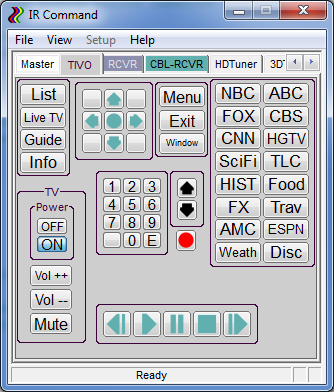

IRCommand2 has capabilities that go beyond many IR (infrared) univeral remotes, including remotes that cost hundreds of dollars. And beyond the remote control, IRCommand2 can also serve as a basis for a simple, low-cost home automation system.
IRCommand2 can help you solve a wide variety of automation and control needs in the home and office, including:
- IR remote control of entertainment systems
- IR remote control of home theater systems
- IR and X10 remote control of home appliances
- IR remote control of AV (audio/video) systems
- X10 remote control of lighting
- Home automation solutions — Control devices based on IR and/or X10 events
- Assistive technology solutions — Use IRCommand2 as an integral component of an assistive domotics solution that enables you to remain more independent. For example, perform envrionmental control by linking IRCommand2 to a switch or by using voice recognition software like Dragon Naturally Speaking™. Contact us for help with your assistive technology application.
IRCommand2 provides a powerful macro capability. A single button click can be made to lower the lights, turn on all of your home theater components, and set them properly for watching a movie. Another click and you're back to watching TV or listening to music.
If you want something to turn on or off on a specific time schedule then you don't even have to click that single button. Let a time trigger do it for you. Don't want to keep your PC on all the time? IRCommand2 can automatically wake your PC from standby to execute time triggers.
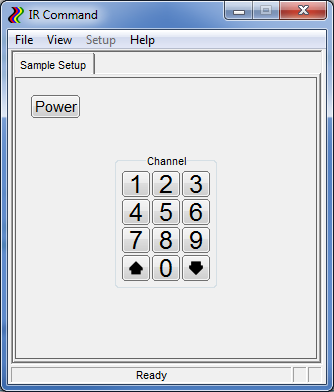
Look and Feel
Out of the box the free demo mode of IRCommand2 provides a basic setup for controlling a single device. The demo enables you to evaluate the software without being overly restrictive and without getting too complicated. IRCommand2 is Windows™ theme-aware so the look of its dialogs will match your Windows theme.
With a full registration there is virtually no limit to the number of devices that can be controlled and the complexity of the control setup. No matter how complex your setup the user controls remain just a collection of remotes (called "device panels") presented in a form that's familiar to everyone. Of course, you don't have to create device panels that contain every button on your physical remotes. Many of those buttons are not used very often and eliminating them simplifies things for your typical users.
You also don't have to mimic your physical remotes at all. Very simple panels can be created to use for specific activities, as with the "Master" tab shown above.
The Necessary Hardware
Controlling your world will require a bit of peripheral hardware in addition to your PC and our software. Fortunately, there's a choice of supported IR and X10 hardware and it's all relatively inexpensive.
Click on the Features menu item at the top of the page for more information...
